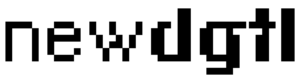There’s nothing like a big audience to help you market your products or services. The more visits you have, the easier it is to create a loyal following. But where do you even begin?
Search engine optimization (SEO) is one of the most efficient techniques for drawing visitors to your site. Your website may eventually find itself at the top of the search results with enough time and effort.
SEO for startups is a challenge, but there are some things that you, as a newbie, can do to boost your WordPress website’s SEO. Let’s take a look at some WordPress-friendly suggestions that you may implement to boost your SEO ranking:
1. Choose the Right Hosting
Your hosting provider affects your SEO because Google ranks sites based on speed. A good host can help you climb the SERPs. Your host also influences downtime and the physical distance between servers and visitors—both ranking considerations. Last but not least, Google favours HTTPS sites, so you should make use of these security certificates as well.
If you haven’t established your website yet, select a reputable host with a solid track record. A WordPress-specific hosting package is a good idea because you can set it up to have faster loading times and less downtime.
2. Optimize Your Tags and Categories
WordPress allows you to tag and categorize your content. It helps arrange your posts and adds context to your content.
Tags are also vital, so you categorize a blog article. For a wellness blog, a category would be “Food,” and tags can include “gluten-free recipes,” “high-protein,” and so on.
To properly use tags and categories, you must first plan and arrange. Consider grouping your posts. Always classify your posts appropriately so they make sense and have context.
3. Create SEO friendly URL Structure in WordPress
Make sure your URLs are easy to read by using the correct permalink structure. If you don’t enable this option, your post URL might be a random string of numbers, which is neither user-friendly nor searchable.
4. Optimize Comments
Engaged users produce more backlinks, traffic, and positive SEO signals. Allowing comments on your posts will make your website more engaging. Spam comments may end up hampering the user experience and push users away.
5. Use a good SEO Plugin
Plugins may be unfamiliar to WordPress beginners. Plugins are little bits of software you can install to enhance your site’s functionality. You can also use SEO plugins, so you rank higher in search engines. There are many plugins available to help your site’s SEO.
These plugins can create a sitemap. If you want even better results, a complete SEO plugin like Yoast SEO can help you out.
6. Set a Sitemap for Your Website
A sitemap is a list of all your website’s pages and information arranged in a hierarchy. It allows visitors to assess your site’s layout and content quickly. Originally intended to assist users in exploring websites, sitemaps now also serve to instruct search engine bots to crawl your site.
While a sitemap doesn’t directly affect search engine rankings, it is a valuable SEO tool. It allows crawlers to view all of your pages and their relationships. It helps search engines index your site and delivers relevant material to users.
7. Modify your Permalink Format
Permanent links to your articles pages and other material are known as permalinks. They are vital since they are used to reference and connect back to your site. Clear, descriptive links that describe their content tend to rank higher in search engines.
WordPress has several auto-permalink settings. Some are based on numbers, which isn’t ideal because search engines don’t understand them. Instead, use the Post Name structure, which indicates the linked content’s topic. You can change your permalink structure by going to Settings > Permalink in the backend.
Conclusion
Working on your SEO is an ongoing process. Because SEO includes a wide variety of methods and techniques, it may be a little overwhelming. Thankfully, you don’t have to be an SEO specialist to push your site to rank better in the search results.
Of course, selecting WordPress as your Content Management System is an excellent starting step toward developing a well-optimized site, beginning with the tips stated above, so you can jumpstart your way to boosting your website’s visibility and traffic.
At New Digital Marketing Agency, we are a Toronto digital agency that aims to help all kinds of websites boost their organic traffic, understand their niche market, generate interesting content, and optimize their keywords. We’ll help you streamline your business growth with the right strategies and solutions. Call us today!