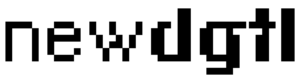Advertising your business by spending money on Google Ads? It is a wise choice, though one you must be mindful about. You will, of course, want to focus your attention on an audience with a large potential market. There are over 4.8 billion interactions on Google every day. Unique visitors are in the hundreds of millions. Is that not the best place for promoting your business?
Google Ads PPC (Previously Google Adwords): A Background
Google Ads, the organization formerly known as Google Adwords, is a paid advertising platform used by advertisers to promote their business online. It falls under the pay per click (PPC) model, where the payment of the advertiser is per click or impression on ads. Initially launched in October 2000, not long after Google itself, the platform has been around for nearly two decades and evolved alongside the search engine giant.
Come 2018, there was a major rebranding that turned it into Google Ads. The platform has become widely popularized as the “default” for digital advertising no matter what industry a business is in. A key role in this happening is a piece of the platform itself: the instructions on how to use it are provided in detail.
As a service, Google Ads PPC allows the creation (and eventual sharing) of mobile and desktop ads. This can be geared towards the target audience of your business in particular. This opens the door for advertising on the Google SERPs (search engine results pages), where leads are already searching for the services or products you provide.
Contrary to popular belief, the SERPs are not the final destination for Google Ads. They also appear on YouTube, Blogger as well as the Google Display Network.
What Is the Google Display Network?
According to Google Support, the Display Network “helps you reach people as they browse millions of websites, apps and Google-owned properties (such as YouTube and Gmail). A display campaign is one campaign type available to you in Google Ads.”
Put simply, it is a network of websites that have Google Ads as part of their webpages. Ads can be text or images, often displayed with content corresponding to keywords that were pre-selected.
Google Ads: How Does It Work?
Since it is a PPC model, that means keywords are bid on so they can be used. Marketers target particular ones based on the needs of the business being promoted. These are “maximum bids,” or the most that you (the advertiser!) are willing to spend for an ad.
Let us suppose you placed a maximum bid of $8 and Google sees your cost per click as $6. That will be the ad placement you receive. However, if Google decides the ad costs more than the $8 you bid, then you will not be awarded the ad placement.
It is also possible to set a daily maximum budget in lieu of maximum bidding. It is an ideal way of staying within a budget per ad on a daily basis. It will also be ideal for determining digital ad campaign budgets as a whole.
Bidding Options
There is a trio of bidding options available to marketers when using Google Ads, namely:
- CPE or cost-per-engagement – This is how much you pay when a specific action is performed by a user on your ad, such as watching a video or subscribing to some type of pre-determined list.
- CPM or cost-per-mille – This is how much you pay for every thousand ad impressions available.
- CPC or cost-per-click – This is how much you pay when a user clicks on your ad.
The bid amount you put forward is paired with an assessment of the ad you put forward. Generally known as a Quality Score, Google defines this as “an estimate of the quality of your ads, keywords, and landing pages.” Needless to say, the higher the quality of an ad is, the more likely it is to have a low price. In turn, the position of the ad will be much better than lesser-performing ad-and-bid pairings.
Bid amount + Quality Score = Ad Rank.
The Ad Rank is, as the term suggests, the position wherein ads you put out there will be shown on the SERPs. If a user clicks on the ad when they see it, a small fee will be paid out.
Google Ads Terminology
Aside from everything mentioned above, there are several common terms that need to be studied. This way, setting up, optimizing, running and most importantly understanding Google Ads will go by smoothly. This list will also include terms related PPC ads as a whole.
1. Campaign Type
It is important to be aware of Google Ad types and what kind would be best for your business.
2. Display Ads
These image-based advertisements are what appear within the Google Display Network.
3. Extensions
Ad Extensions are incredibly helpful when used correctly. They allow for additional information with no need to shell out more funds. Five extensions are available as of this blog: App, Call, Location, Offer and Sitelink.
4. Keywords
When a search is conducted by someone using Google, a range of results matching their intent is given to them. Keywords are what brings these searches to life. They can be words or entire phrases that help a searcher get accurate results that can answer their question.
Make sure to choose keywords for your ads that you’d like your ads to appear for.
5. Negative Keywords
These keyword terms are ones you decidedly do not want to rank for at all. These are partially related to intended search terms, but are bad for business. Ranking for “advertising,” for example, would be ideal. On the other hand, “advertising issues” would be counterproductive to rank for.
6. Responsive Search Ads
These offer flexibility when it comes to Google Ads in terms of ad headlines and copy. Specifically, 15 variations of the headline with only 4 versions of the copy. Google will eventually pick one that performs the best compared to the others. That is what users will end up seeing moving forward.
Traditional Search ads have a singular version and no wiggle room. Ad components can be tested with Responsive Search Ads. Having a clear view of which ads are clicked on the most will also help towards factors such as refining the target audience, among others.
7. Search Ads
These ads are text-based, located on the SERPs of Google. they are clearly labeled as an ad every time.
8. Video Ads
These are the 6 to 15-second ads (often “unskippables”) that play on YouTube before a video plays.
What Are the Best Practices For Google Ads Use?
- Add UTM Codes
- Choose A Targeted Location
- Choose Keywords
- Have A Catchy Headline
- Include Match Types (Broad Match, Exact Match, Modified Broad Match, Phrase Match)
- Link Google Analytics
- Make the Ad Copy Engaging Without Being Wordy
- Set Up Campaign Tracking
Conclusion
Google Ads is incredibly beneficial when it comes to promoting a business. There are a wide range of options wherein ads can be text-based, image-based or a combination of both. Keywords play a major role here since it is rooted in a pay-per-click or PPC model. Best practices for use include having a catch headline, including all the possible match types, linking Google Analytics, setting up campaign tracking and adding UTM codes.
Need to work with a reputable Google Ads agency? Contact New Digital Marketing Agency today! We’re a marketing agency driven by data that can’t wait to help you.