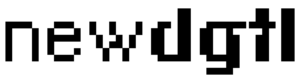Google Ads is an advertising platform that allows businesses to target potential customers through online advertising. Accounting services can use Google Ads to reach potential clients who are searching for accounting-related terms online.
When creating a Google Ads campaign, businesses can choose to target specific keywords or phrases that potential customers are likely to search for. They can also target specific locations and devices. Accounting services can use Google Ads to promote their business and attract new clients.
You can reach thousands of potential clients with your ads and get more leads. This article provides a step-by-step guide to creating Google Ads for your accounting firm. Read on.
Understanding Google Ads
Google Ads is a platform that enables businesses to create ads that will appear on Google’s search engine results page (SERP). The ads target users searching for terms related to the business’s products or services. The companies only pay when a user clicks on their ad.
To create a successful Google Ads campaign, you’ll need to write an enticing ad copy and assign relevant keywords to it. Once potential customers search using the keywords you’ve set, your ad will appear on their screen.
The Effectiveness of Google Ads for Accountants
Statistics suggest that the accounting service industry is booming and is expected to reach new heights in the next few years. This rapid growth will make the competition in the market for accounting firms more intense. Thus, accounting firms must be prepared and strategize accordingly to maintain their market share and position in the industry.
With the rise of digital marketing, more and more accounting firms are turning to Google Ads to reach potential clients. Google Ads makes it easy to set up a campaign and target your audience. By advertising on Google, firms can increase their leads and awareness of their accounting services.
In most cases, businesses hire Google Ads experts to manage and improve their advertising campaigns. This can be an easy way to save time and ensure that your campaigns are effective.
Opening a Google Ads Account
To create a Google Ads account, you must first have a Gmail account. If you already have a Gmail account, go to the Google Ads home page and click “Start Now.” Login to your Gmail account that you want to use for Google Ads. Click the ‘Switch to expert mode’ link at the bottom of the page.
If you want to be in total control of your Google Ads campaign, you need to switch to expert mode. In this mode, you have access to all of the Google Ads settings and data. This way, you can make decisions about your campaign yourself instead of letting Google make them for you.
After you switch to expert mode, you can create a campaign without guidance from Google. This will allow you to have full control over your ads and make changes in the future without any limitations.
The campaign type refers to the overall goal of the campaign. In this case, since the goal is to get leads from the website and Google search results, the campaign type should be set to “Search.”
Labelling and Networks
This allows you to more easily identify which campaigns are performing well and which ones need improvement. Turning off the networks ensures that your ads are only shown to Google search results and not to other Google site partners or non-Google websites.
Language and Location
Make sure to target your ad to people who are actually in the area you are trying to reach. This way, you won’t be wasting your time or money on ads that no one will see. You can choose to type in a country, city, or region or even use postal codes to find the location you want to target.
Choose the language you want to use for your ad campaign, and try to stick to one language to avoid complicating things. If you want to advertise through the use of more than one language, create separate campaigns for each language.
When you create a campaign in Google Ads, you set a budget for how much you’re willing to spend on your ads. This is the most you’ll ever spend in a day. Once you’ve set your budget, you choose how you want to bid on your ad space.
There are two types of bidding: cost-per-click (CPC) and cost-per-impression (CPM). With CPC bidding, you pay a certain amount every time someone clicks on your ad. With CPM bidding, you pay a certain amount every time your ad is shown 1,000 times.
You need to set a budget for your Google Ads for accountants campaign for your ads to run. Choose a budget that you’re comfortable spending per day. Your budget can affect the number of clicks you get per day. You can set a maximum cost-per-click (CPC) for your ad campaign. Google will automatically set the cost per click for your ad campaign, giving you an idea of how much you should put in manually in the future.
Ad Rotation
Click on the ‘Show More Settings’ option below the budget and bidding to change your ad rotation settings. Choose ‘Do not optimize: Rotate ads indefinitely’ to ensure that your ads are shown an equal number of times.
If the “Optimize” option is not clicked when creating a new ad campaign on Google Ads, Google will use its own algorithm to decide which ads in the campaign to show more often. This could lead to less data being collected for the ads shown less often, making it more difficult to optimize the campaign.
Ad extensions are additional features a business can add to its ads to make them more informative and valuable for users. Extensions include additional links to your website, phone numbers, or location information.
Ad extensions are additional information that can be added to an ad campaign to increase its size. This can be done by adding site link extensions, callout extensions, and so on. By increasing the size of the ad campaign, it will be more likely to be seen and clicked on by potential customers.
An ad campaign with ad extensions would include additional information below the ad, such as the location of the business, contact information, or other links. This would give the potential customer more information about the company before they click on the ad. Google Ads may not show all ad extensions at the same time, so use ad extensions that match the needs of your ad campaign.
Understanding Ad Groups
An ad group is a collection of ads and keywords with a common theme. Ad groups help you focus your advertising by preventing ads from being too general or broad in scope.
You can create separate ad groups for different products or services that you offer. This allows you to write ads specific to the ad group’s topic, making it more likely that people will click on your ad.
Google search ads are displayed to users based on the keywords used in the search query. If the keywords used match the keywords in your ad group, then your ad will be displayed on the search results page.
Types of Keyword Match
You can use match types to specify how tightly you want your ads to match your keywords. There are different match types:
- Broad match
- Phrase match
- Exact match
The exact match is the most restrictive match type. It allows your ad to show only when someone searches for your exact keyword, without any other words before or after it. Broad match is the least restrictive among the three and will show your ad to the widest audience.
A phrase match is more restrictive than a broad match but less restrictive than an exact match. Your ad will only show if the phrase is included in the search, but the order of the words doesn’t matter.
After your list of keywords, input your website URL and the accounting services related to taxes and click “Get Results.” This will give you a list of keywords to add to your brainstormed list. Remove the irrelevant keywords and add the ones from the spreadsheet.
Make sure to use match-type notations when creating your ad groups. This will ensure that your ads are shown to the right people. Once you’re done, you can click ‘save and continue’ or create another ad group.
The Importance of Keyword Research to Your Accounting Service
You need to have keywords in your ad groups for them to work and be seen. This is why getting the appropriate keywords for your ad campaign is essential. If you want to find more ideas and suggestions for keywords related to accounting, here are critical aspects to consider:
1. Google autocomplete
Google autocomplete suggests the most popular keywords people search for on Google. This can help find new keywords to use in your ad campaign.
2. Keyword Planner
Keyword Planner is a tool that allows you to research and find keywords that are relevant to your business. You can then use these keywords in your Google Ads campaigns to help you reach your target audience.
Click on the “Discover new keywords” button to continue. Enter the type of accounting services you need or keywords related to what you want to get ideas and variations. Next, set your target location and input your website URL. Finally, click ‘Get Results.’
3. Ad Planner
Google’s Ad Planner is a great way to get detailed information about your target audience for your advertising campaign. The data is directly from Google, so you know it’s reliable. Plus, Ad Planner provides valuable information that can help you plan your ad campaign more effectively.
The result of this search lets you know how many people are searching for this keyword per month, as well as the average cost per click for that keyword. This can be helpful in setting your CPC if you plan to advertise using that keyword.
4. Negative keywords
Negative keywords refer to words and phrases you add to your campaign so that your ad will not appear when people include those terms in their search. This is important because you want your ad to be relevant to the person who is searching, and if you are using negative keywords, you can help to ensure that your ad is not shown to someone who is not interested in what you are selling.
You should keep track of the keywords or terms that are irrelevant to your business in a spreadsheet so you can keep an eye on them and avoid them in the future. This means that if someone searches for a word on the list, your ad will not appear.
To add negative keywords, go to the ‘Tools and Settings’ tab and click on ‘Shared Library.’ From here, you can access the negative keywords list and add any relevant terms.
Writing Impactful Headlines and Descriptions
Google allows you to write multiple headlines for your ad and will automatically test different combinations to see which performs the best. You can also choose to fix the placement of each headline.
To write headlines, you can use Google to get ideas from your provided URL. Some of the headlines will be related to the content on your website.
The headline is the most crucial part of an ad, as it is the first thing a potential client will see. The headline should be attention-grabbing and unique to make the client want to read more.
On the other hand, you can place up to four descriptions in strategic locations on your website and “pin” them in place so that they don’t move as users scroll. This can help highlight important information or calls to action.
To write a description, start by brainstorming a list of key points about the topic. Then, flesh out each point with specific details. Finally, revise the description to ensure it is clear, concise, and engaging.
After writing your ads, click the ‘save and continue’ button. Google will then review your ad campaign and give you suggestions on how to improve it. Once you have made the necessary changes, you can then publish your ad campaign.
After a potential client clicks on your ad, they will be taken to your landing page. This is the page on your website that you want your potential client to land on. This is where you will make your sales pitch and try to get the person to buy your product or sign up for your service.
Landing Page Optimization for Accounting Services
A landing page is a page on your website that is designed to convert visitors into leads or customers. It is the page that someone will land on after clicking on your ad and contains the following:
- A headline
- A subheadline
- A form
- An image
- A call to action (CTA)
After determining what content should be included on your landing page, take a step back and examine the page as a whole. Make sure that everything is easy to find and navigate and that the overall experience is positive for users.
Your website’s loading speed is important for two reasons: first, it affects your customer’s decision-making; and second, it affects your search engine ranking. Make sure your website is fast-loading to ensure both a good customer experience and a good search engine ranking.
The landing page is the first page that potential customers will see when visiting your website. It is essential to make sure that your landing page is easy to use so that customers will have a positive experience on your site.
Your website should be designed so that it can be easily accessed and used on mobile phones. It’s also important to have forms on your website that are short and easy to answer. This way, your visitors can quickly and easily fill out the forms without getting frustrated.
Conclusion
Google Ads is an effective way to market your accounting services. By targeting your ads to specific keywords, you can reach potential clients searching for accounting services online. Additionally, you can use Google Ads to target potential clients in specific geographic areas.
By using Google Ads, you can reach a broad audience of potential clients and grow your accounting business. This guide provides an overview of creating a Google Ad, but there is still more to learn to maximize your results. Starting now could help you increase your business significantly.
Do you need the help of a Google Ads agency? Rely on New Digital Marketing Agency, a data-driven digital marketing agency. Reach out to us!