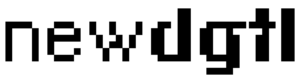Advertising is an important part of real estate. But you should not just limit it to traditional advertising methods. If you want to succeed in real estate in this day and age, you need to take your advertising efforts online. And the best way to do so is with Google Ads for real estate.
Set Up a New Campaign Using Your Business Google Account
If you want to run Google Ads for real estate, you’ll need to create a new campaign using your business Google Account. A Google Account is simply your Gmail or Google Drive account. You may have one account, multiple accounts, or have never used them before. You will also need to create an online advertising account.
You can create an online advertising account using your existing business Google account. To do so, log in to your business Google account, and click on the ‘My Account’ button. Then click the ‘Advertising’ tab to get started.
The new account process will walk you through the process of sending in your business information. From there, you will add the Google AdWords manager account.
Add Your First Google Account to Your AdWords Manager
After you set up your first Google Account for advertising, you will need to add more accounts. You can add one at a time, or all at once. In this instance, we will add a single account.
Log in to your AdWords manager account, and click the ‘Campaigns’ tab. Then click the ‘Add Account’ button.
Select ‘Google Account’ from the drop-down menu, and enter the account information for your business Google Account. Then click the ‘Connect to Google Account’ button.
Google will automatically add your business Google account. Once this is done, you can begin adding your business information.
Google AdWords Manager Profile
After adding your first Google Account, you will need to set the profile for your AdWords account. This tells Google what you do and why you have decided to use AdWords. This will make it easier for you to select keywords and anticipate issues.
To do this, click the ‘My Account’ button in the top right corner of the page. Then click the ‘Profile’ tab.
You will see a drop-down menu that lets you select ‘No Profile,’ ‘Google Account,’ ‘Website,’ or ‘Business.’ Select the one that most accurately describes your business.
Select Real Estate as the Industry
After selecting the profile, you will need to select the industry. In this case, select ‘Real Estate.’
Then, enter the business name, business type, and business description. All of this is very important to those reading the description, so be sure to use the right keywords.
Select a Language and Enter Your Address
You will also need to select your language and enter an address. This is how Google determines your location that they will use to display your ads.
You will also need to enter your business’ physical address. You can also enter your mailing address here if you have one. Google will use this address to try to verify your company.
Select Your Primary Goal
There are two primary goals for advertising. You can choose from ‘Leads,’ which is your primary goal, or ‘Sale,’ which is your secondary goal. If you want to sell a house, select ‘Sale.’ If you want to generate leads, select ‘Leads.’
Set Your Budget
Your budget will depend on how much you are willing to spend on advertising. It also depends a lot on your business. If you have a large budget, you can set your ads to run more often which will be more effective.
From there, you can begin adding keywords to your campaign.
Keywords
If you want to drive traffic and get more views, you need to select the right keywords. The right keyword can make all the difference in your campaign.
To do this, you can use Google’s keyword planner to help you find the right keywords. This can help you find the most important ones, and you can use those to find the best ones.
You can also use the Keyword Planner’s knowledge panel to see how your target keywords are performing.
The keywords should be very specific and relate to property types and location. For example: “Toronto real estate”, “Houston real estate”, “condos for sale Toronto”, “house for sale Houston”, “new townhouses Yorkville”, et cetera.
Targeting
Next, you will need to target your audience. You can choose to target a specific location or have Google target people where they are based.
Once you have decided on your location, you can decide what time you want to run your ads. You can have your ads run during specific times, or any time you are open.
You will also need to choose the channels you want your ad to run on. This is where you will select whether you want to run the ad on search engines, display, or YouTube. Each ad channel is a different platform, and each one will appeal to a different type of person.
You can also decide how much you are willing to spend per click. This will determine how much you will pay if someone clicks on your ad.
You can also choose the maximum amount per conversion. This will tell Google to stop spending once you hit this amount. It’s a great way to prevent you from overspending in one area.
Conversion Settings
You can also set up your conversion settings. When you set up your conversion settings, you can choose what you want to count as a conversion.
You can choose from impressions, click-throughs, and actions. You can also choose the conversion window, which is how long you want to keep your ad running after someone clicks on it.
If you are looking to build a website for your business, then you may want to consider building it on WordPress. WPBeginner is a great resource for anyone looking to learn how to use WordPress.
Once you are finished with your conversion settings, you can choose to ‘Save and Continue’ or ‘Save and Exit.’ You can also begin creating more campaigns or ads.
Ad Copy
After creating your ads, you will need to create your ad copy. This is what will appear on the search engine, and it is important to use the right words.
Your ad copy should also be on a single line of text. You will also have the option to include a headline, up to 30 characters long.
Finally, you can select the ad position you want to start with. You can choose to start out with a high position, or a low position. It’s up to you to decide what you want to start with.
You can also edit your ad at any time. To do this, you can simply click the pen button on the top right corner. Then you can make your edits.
Experiment with Your Ads
Once your ad is live, you should experiment. Try running different ads, different keywords, and different targeting options. Then you can decide which ones work the best for you.
Remember that some ads are better than others. You will want to keep the ads that are working the best and modify the ads that aren’t. This is how you will determine how to improve your campaign.
Final Thoughts
Hopefully, you now know how to choose the right words for your ads, and how to get more views. It’s easy to use Google AdWords, but it does take some time to create effective ads. Using the right words can make all the difference in getting more traffic to your website.
Advertise your real estate business online with the help of the New Digital marketing agency. We are a digital marketing agency that provides Google Ads management in Toronto. We drive measurable and repeatable results through a combination of marketing strategy and specialized execution. Get in touch with us today!