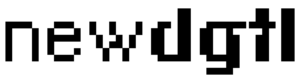You may have heard by now that Google Ads can help you reach wider audiences and attract new customers that organic campaigns cannot do. So, if you want to set up Google Ads now, you’re in the right place!
Get ready to create your very first campaign as you follow this ultimate guide on how you can set up your Google Ads.
Start with the Basics
Here are a few things that you need to familiarize yourself with when it comes to Google Ads.
1. Keywords – They are words or phrases that users type in search engines such as Google search. These keywords are used to find your site or business online by triggering a specific ad to appear during the search. It’s very important for a business to properly fill in the Keywords section to take advantage of the keywords people are actually searching for.
2. Bid – It is the amount that you’ll be willing to pay for a click under Ad Rank when you’re bidding for a keyword. It’s also important to know that every ad group has a default bid.
3. Quality Score – It’s a score that Google gives to your ad on the quality of the keywords that you bid on and the relevance of your ad to their search terms.
4. Click Through Rate (CTR) – It’s the number of clicks or impressions on your ad divided by the number of times your ad was displayed.
5. Cost Per Click (CPC) – It’s the amount you’ll be paying per click.
6. Conversions – It’s the number of times your ads resulted in the desired action, such as a sale or lead generation.
Organise Your Google Ads Account
The next step is to organise your Google Ads account. And this includes organising your campaigns and your ad groups.
Each campaign has a “name” and a budget. By default, it will have one ad group. However, you can create as many ad groups as you want within a campaign.
Ad groups are groups of keywords that can be organised into a similar or related concept. The main goal of your ad groups is to attract new leads and bring more customers to your business. It has a “name” and a specific “budget.”
You can also create ad extensions, which are small additions to your ad that can help promote your business, products, or services.
Set Up Your Budget
Choose your budget carefully because the budget you set will determine how much you’re willing to spend on your ads. This is the price range you want to pay for your ad per click, and it should be proportional to your profit margin.
If you’re an online business or store, you can create ads for multiple categories or products. But if you already have multiple products, you should make sure that you match your products with the corresponding keywords and ad group.
Choose the Right Keywords
You need to choose the right keywords because they will help you target the right audience.
The first thing you have to do is to conduct keyword research.
Your goal is to find keywords that have a lot of search traffic but are less competitive. To do so, you can follow these steps.
1. Find keywords that include at least five words.
2. Use the Google keyword planner to find synonyms, long-tail keywords, and if possible, make sure that the keywords you want are also included in the negative keyword list.
3. Analyse the search volume of each keyword and the competitiveness of their bidding.
4. Avoid using keywords that include the same word or phrase several times.
Set Your Keyword Match Types
The next thing you have to do is to create a keyword match type. This is very important because it can help you determine how your ad will appear to a user’s search query.
Here are five different keyword match types you can choose from.
Broad Match
As the name implies, this type of match is broad and can trigger any ad that closely matches the keyword.
This means it can trigger any keyword variations, including long-tail keywords, exact match keywords, and even misspellings. It’s a good match type that advertisers prefer if they have a large number of keywords. This is because it’s easy to create ad groups, and you can use the exact match type later on.
Broad Match Modifier
The broad match modifier is a combination of broad match and phrase match. It will trigger your ads when a user uses a keyword that includes your keyword with words or phrases.
That means it can trigger your ad when a user searches for broad match keywords, phrase match keywords, or a combination of the two.
Exact Match
Exact match keywords are keywords that match the keywords you’ve written in your ad exactly. It’s a good match type to use if you want to closely control the keywords that trigger your ad.
Phrase Match
Phrase match allows you to automatically display your ads with variations of your keyword. For example, if your keyword is “red shoes,” your ad will be triggered if users search for “red shoes,” “shoes red”, “red shoes online”, or “red shoes Toronto”.
Negative Match
Negative match keywords are keywords that you don’t want to trigger your ad. To put it simply, it’s just the opposite of the exact match type.
For example, if you type in the keyword “green shoes,” you don’t want your ads to be triggered if users search for “red shoes.” So, you can simply add “red” as a negative keyword to your list if you want to avoid your ads from being triggered by the keyword “red shoes.”
Set Up Your Landing Pages
A landing page is a page where a visitor would land after they click on your ad. The goal of your landing page is to get visitors to take action by clicking the call-to-action button or to subscribe to your email list.
It is important to make sure that your landing page is ready before creating your ads.
Start Writing Your Ads
You need to create an ad that will help attract your desired customers.
A good ad has three main elements: the headline, description line, and call-to-action button. The main headline is used to quickly catch a visitor’s attention, the description line should include a clear description of your business, and the call-to-action button should make your customer take action.
Connect Your Ad Account to Google Analytics
The last step is to connect your Google Ad account to Google Analytics. You need to do this, especially if you want to track the number of leads or sales that your ads have generated.
With Google Analytics, it’s easy for you to track your website traffic and sales. It allows you to create custom reports or even specific goals to track your website activity.
Conclusion
Google Ads is a powerful tool that can help you get more customers. But to be successful, you have to follow Google’s best practices. Through this guide, we hope that you learned how to properly set up Google Ads so you can start writing an effective ad that will bring you more leads and sales.
New Digital Marketing Agency is a Google Ads agency that offers measurable, repeatable, and real-time results for your business. Let us help you reach wider audiences and generate more leads and sales through Google Ads. Get in touch with us for more information.