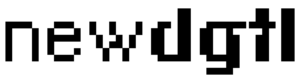Do you need to use ClickCease with Google Ads? In this article, we’ll delve into this question further.
Google Ads is the biggest ad platform on the internet today. And it’s also one of the most lucrative, averaging an 8:1 ROI across all campaigns.
But the thing about Google Ads is that you must pay for each click. On the internet, just about anything can get abused. You may not be able to see your own Google Ads when you search your keywords. But guess what some nefarious competitors do? Yes, they commit click fraud which is a way of clicking on your ads and forcing you to pay for clicks that don’t matter.
Thankfully, there are tools to combat this, and ClickCease is one of them. ClickCease is an impression and click-fraud detection and protection service software. It allows you to block invalid clicks from bots and other fraud software from clicking on and accessing your ads.
So, should you use ClickCease with Google Ads? We generally think that their tools are limited, but that doesn’t mean you shouldn’t use other click fraud detection methods. We’ll explain why.
As Google Ads experts, we understand the full requirements of such tools This article from New Digital will help you understand click fraud, how ClickCease works, and various alternative detection tools to explore.
Key Takeaways
Too long; didn’t read? Here are the key points to take away from this article
- Prevalence of Click Fraud: Click fraud is a significant issue in Google Ads, where malicious actors click on ads to drain your budget without generating leads. Click fraud fakes user engagement, messing up your data and driving up costs unnecessarily.
- Financial Impact: Each fraudulent click increases your ad spend without corresponding to actual customer engagement, potentially leading to substantial financial losses.
- Skewed Data Interpretation: Click fraud can mislead you into thinking your ads are performing well due to increased clicks, causing misinformed decisions about campaign adjustments.
- Risk of Abandoning Google Ads: Persistent click fraud might lead businesses to abandon Google Ads, though this is not advisable since click fraud can be managed effectively.
- Google’s Detection Measures: Google uses automated systems and human reviewers to detect and mitigate click fraud by monitoring IP addresses, interaction times, and duplicate clicks.
- Limitations of Google’s Protection: Despite Google’s efforts, not all fraudulent clicks are detected, necessitating additional tools and vigilance from advertisers.
- Manual Monitoring Techniques: Advertisers should manually monitor campaign metrics closely, analyze IP addresses, and track bounce rates and make sure your site visits are legit to catch any fraud.
- Proactive Fraud Prevention: Implementing preventative tools and strategies, such as automated detection software, is crucial for minimizing the impact of click fraud. Narrow your ads to just Google Search and bring in targeted fraud detection tools for tighter security.
- Effectiveness of ClickCease: ClickCease is very limited as a click fraud detection service. ClickCease provides fraud detection by monitoring clicks and blocking invalid traffic, though its reliance on IP blocking is limited.
- Alternative Fraud Detection Tools: Explore other tools besides ClickCease that offer more comprehensive fraud detection capabilities, including keyword targeting and detailed reporting for refunds.
What Is Click Fraud?
Click Fraud is a way for bad-faith actors to fraudulently click on various internet content. In the context of Google Ads management, this means that these malicious actors are clicking on your ads with the hopes of making you pay more for ads without receiving any leads.
To accomplish this, these bad actors (often your competitors) could use automated tools or pay someone to manually click your ads at scale. As such, your click data gets skewed, which can make it challenging for you to make decisions about your ads. In fact, the extra click volume might delude you into believing that your campaigns are ultra-successful when they clearly are not.
If You Run Google Ads, Beware Of These 3 Consequences of Click Fraud
If you’re seeing an uptick in clicks on your ads, just know that you can be hurt by each of the 3 following outcomes:
You Lose Money
According to SEMrush, the average cost per click for a Google ad is $2.69.
That means only 1 fake click per day could cost you around $80. And 10 per day? That’s going to be $800.
How hard do you think it is for your rivals to click on your ads 10, 20, or even 100 times per day? Not much, clicking is a pretty mindless activity, and click fraud software has gotten to the point where they can make this scam undetectable. It’s not hard for them to flush your ad budget down the drain.
It’s Hard to Interpret Data
So, imagine if your Google ad spend suddenly doubled because your clicks doubled. And yet, you weren’t seeing any improvement in sales. That would imply that your ROI is down, and yet your click-through rates are up.
That doesn’t really make any sense, right? Assuming there was no fraud involved, it would suggest that your headlines and initial ad copy were performing well, and yet your pages were not converting at the rate that they used to. That might make you revise and optimize your landing pages when in reality, no improvements might have even been needed.
You Stop Using PPC or Google Ads Altogether
Of course, the natural result of such fake activity might be for you to simply dismiss Google Ads altogether. This would be a mistake because click fraud is easily preventable.
While click fraud is a danger, it doesn’t represent an inherent drawback to the Google Ads platform or its viability as an advertising strategy. Instead of cutting back on your investments in Google Ads, you should instead look to invest in click fraud detection software. You can do this using ClickCease or another tool entirely.
Does Google Take Measures to Reduce Click Fraud?
Yes, Google Ads does take care of you as an advertiser. Obviously, if click fraud plagued the platform, many advertisers would simply stop using it.
Let’s take a look at Google’s approach to stopping fake clicks on Google Ads.
How Google Detects Click Fraud
There are two sides to how Google detects fraud. On the one hand, they have automated filters built to detect differences in genuine user activity and activity that appears fraudulent.
Should some activity catch the eye of Google’s automated systems, a specialized human reviewer will step in and analyze the situation. In that case, they will be able to prevent a click fraud situation from getting out of hand. They’ll use a range of tools to help them achieve this.

Data Points That Google Monitors
So, what exactly does Google look at to monitor click fraud? Here are some key data points:
- IP address: If several clicks come from the same IP address within a short period, it’s pretty clear to Google what’s going on.
- Time of interaction: This is a way for Google to detect bot activity. For instance, if clicks are constantly spaced out every 10 minutes, then that would suggest that the clicks are being automated.
- Duplicate interactions: If the same user clicks the same ad multiple times, even over different IP addresses, then this immediately sets alarm bells ringing.
Google then analyzes each of these data points and filters these interactions so that you won’t be billed. This is the extent of their front-facing measures to protect you from such nefarious deeds.
How You Can Catch Bad Traffic
Now, Google is well aware that these detection systems won’t catch every single fraudulent click. Because of this, Google provides advertisers with a final option: you can use robots or some other program to detect suspicious activity and report it to Google.
Of course, that’s where the detection mechanisms are. like ClickCease, come in. We’ll get into that in just a moment.
How To Spot Click Fraud in Google Ads?
If it hasn’t hit you by now, this should be a wake-up call.
Detecting click fraud is ultimately up to you if Google’s detection measures fail.
That said, you’re hardly doomed. All you need to do is keep a watchful eye over your analytics to ensure that your ads aren’t being exploited.
Here are 4 ways you can identify nefarious actors on your Google Ads:
- Monitor Manually: Look at campaign metrics such as click-through and conversion rates. If your clicks peak with a commensurate spike in conversions, you have reason for concern. This would suggest that you’re a victim of fake clicks.
- Analyze IP addresses: You can view your click data at a granular level. As we mentioned earlier, clicks from the same IP address could indicate that. However, please keep in mind that sometimes IP addresses are shared by different people. Think of an office setting, for instance. You should wait for an outsized number of clicks from the same IP address before reporting any issues.
- Bounce Rate: Who clicks on your ads constantly only to navigate away from your landing page immediately? Bots. If your campaigns are seeing a high bounce rate in Google Analytics (GA4), then you need to monitor the situation closely and potentially report it.
- Differences Between GA4 and Google Ads: If you see disparities between the two, there might be cause for concern. For instance, if you see clicks in Google Ads that are not showing up in GA4, then most likely, there is bot activity.
How Can You Deter Click Fraudsters?
The thing about those signs of click fraud that we just reviewed is that they are lagging indicators. That means if you’re seeing these patterns show up in the data, you’re already losing money.
You need to take a more proactive angle. That means you need to start upping your efforts from the start with preventative click fraud tools.
The Manual Strategy
If you monitor your traffic every once in a while and take action by excluding IP addresses that you deem suspicious, you could go pretty far.
However, this doesn’t really account for bots that operate across several IP addresses, they exist, and you won’t be able to stop them manually. Not to mention, combing through all the data, from clicks to IP addresses, is a massive waste of time. Google Ads are supposed to win you more clients. You don’t have time to focus on such tedious activities as finding and blocking IP addresses on your account.
Using an Automated Tool Like ClickCease to Identify Click Fraud
Instead of doing everything manually, ClickCease is a tool that lets you monitor at scale. Basically, you need to connect it with your Google Ads campaigns and let it run in real-time. It will determine which click patterns are fraudulent and then deploy counter-strategies to eliminate fraud.
One of the important things that ClickCease does is to block fraudulent sources in general, allowing you to focus on the good traffic. You can even run a free audit beforehand to see which issues arise with your current ad campaign.
Should You Use ClickCease with Google Ads
So, let’s get down to it.
The thing about ClickCease is that focusing on IP blocking is irrelevant. As we alluded to earlier, a click fraudster will likely use unique IPs to monitor each of their fake clicks. Blocking IPs is thereby rendered meaningless. Not to mention, Google Ads only allows you to block 500 IPs at once. Any fraudster with enough determination can easily circumvent this by bombarding you with clicks from several different IP addresses if they want.
How Click Fraudsters Operate
Click fraud is quite advanced. Here’s how the fraudster works.
First, they hire a developer to create the bot. Puppeteer Extra Stealth is a typical plugin that they need to exploit to make this a reality.
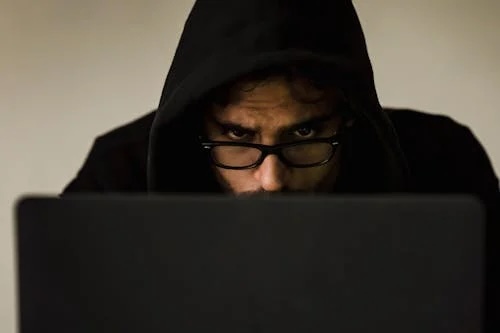
The typical program is that the bot clicks on your target website’s ads for 1 out of every 10 searches. That’s a much lower proportion than you might have expected. That means these bots require more resources than you think.
The bot also switches IP addresses every time. By using an anonymous IP service like BrightData, the bot accesses your ads with a new address every time.
As you can see, it’s fairly easy for an intelligent developer to avoid Google’s automated system for blocking click fraud.
Now That You Know How To Tackle Click Fraud, What Are Your Options?
The way we see it, you have only two options if you want to prevent click fraud successfully.
Your first option: allow your ads to be searched only in Google. That means your ads can’t appear on the websites that criminals use, and of course, you benefit from Google’s automated fraud prevention tools. It’s a win-win. Best of all, it’s free.
Your second option: pay for a tool that detects fraud automatically and notifies you of which keywords the criminals are targeting. Then, you can temporarily remove said keywords from your campaigns.
Even better, these tools usually allow you to ascertain which clicks are fake and where they’re coming from. As a result, you can send the evidence to Google and after review, they will likely give you a refund for that fraud.
However, as ClickCease mostly focuses on IP blocking, we don’t recommend it as a quality fraud prevention tool. Instead, you should find a tool that allows you to identify keywords exposed to click fraud and gather data so that you can obtain a refund.
Set Your Ads Up The Right Way With New Digital
If you’re facing down fraudulent traffic, then now isn’t the time to take risks.
Instead, you should place your trust in Google Ads professionals who have worked on dozens of ad campaigns.
At New Digital, we have a decade of experience managing Google Ads campaigns. No matter what challenge you have for us, we’re up for it. And we can help you set your Google Ads account up to repel fraudulent clicks in the process.