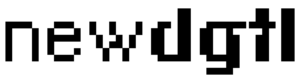Search engines can often come across as such a mystery for some people. While it does not seem like a complicated process on the surface, there are many moving parts to consider. Even experienced marketers sometimes get frustrated with advertising on Google because they do not understand why things are showing up one day and not the next.
It can be quite annoying when you spend a lot of money on advertising, and the search engines are not showing your ads. It can be even more frustrating when people who claim to know more than you about using Google Ads or Adwords just can’t figure out what the problem is.
The truth is, there are a lot of reasons why Google Ads sometimes do not show up. It’s a must to do some research, learn how to optimize your AdWords account, then let it run on its own. If you’re not a fan of optimizing campaigns, then pass it off to a legitimate and professional agency that would take the problem off your hands and fix things for you.
To ease your curiosity, here are some of the potential reasons why Google Ads may not be showing up for you and what you can do to rectify the issues:
1) Billing Problem
Making sure that everything is paid correctly and on time is important. Some advertisers can mess this up, so it is important to make sure that the billing is correct. You can check your billing information in your AdWords account. You can access this by clicking on the profile and settings icon on the top right corner, then clicking on the Billing tab.
You can check in your bill about whether you have been charged for all the clicks for your ads or not. You can also check whether your billing cycle is set up to auto-renew. If not, it may be time to get those payments automated to prevent any confusion in the future. That way, your account will not be suspended because of an incorrectly set up payment.
2) Inadequate Bids
Make sure that you’ve set bids on Google Ads correctly. Your bids will give you an idea of how much your keywords are worth compared to the competition. You should make sure that your bids are adjusted to reflect your target market, and a professional can help you set up your bids better.
If the bids are too low, your ads may not show up for some related searches. But if it is too high, then your ads may be showing up for searches that you do not want them to show up for. You can also get a bid adjustment based on the estimated click-through rates that you receive on a regular basis.
3) Campaign Schedule Issues
If you are not scheduling your campaigns, then your ads will not run. Scheduling your campaigns also allows you to set daily budgets and bid adjustments, which would be a problem if you skip it or run into any issues. Have experts schedule your campaigns for your ads to run even if you have set your campaigns to run on a regular basis.
Again, you need to schedule your campaign to run daily or even optimize them to run even if you have not set a specific time to run. For instance, on weekdays, you can schedule your ads to run some time after noon during the week. On the weekends, you can set your ads to run when most people are not at work.
4) Low Keyword Search Volume
Keyword search volume is important for your ads to appear for a particular search. If a keyword is getting too many searches in a day, then it may be getting too competitive, and your ad may not show up. But if there are not enough searches, your ad may also not show up. A professional will find the right balance for a healthy compromise.
After all, it is important to set the right level of competition for your ad to show up. However, it can be a hard thing to do especially if you do not know what level of search volume should be allowed for your ad to show up. Again, get some professional help to optimize your ad campaign and ensure that the level of competition is set just right.
5) Difference in Negative and Active Keywords
Make a comparison between your negative keywords and your active keywords. Google Ads will automatically prioritize the active keywords, but an imbalance or negating set of negative keywords can cause the ads not to show up.
The impact of this difference is especially true if your negative keywords are more numerous than your active keywords. Remove your inactive and negating keywords. You can also add new, fresh active keywords in the same space to further improve your search results.
6) Unswitched Enablement
Google will not display your ads if it does not detect that you are running on their network. Your ads need to be enabled for them to display on Google. If you do not switch your ads, then Google will not display them and keep them paused for a good while.
Google recommends switching your ad accounts to the Google Adwords network. Changing your ad accounts will not happen automatically, so you need to manually set it up to get your ads to display on Google. Allow a professional to assist you when needed.
7) Removal or Disapprovals
Removal or disapproval is another reason your ads may not be showing up. Google may disapprove your ads, either automatically or manually, without notification. You can check to see if there is a problem with your ads via diagnostic reports.
If your ads get disapproved by Google, you will not be able to run them. This can stop your ads from showing up and can cause you to waste money. The best option is to get your ads checked out by a professional who can check for any errors that may be causing the problem.
8) Lack of Structure with Ad Groups
If your ad groups are structured well and optimized, then you are more likely to get the results from your campaigns. That is why ad groups are very important in PPC campaigns. You can also optimize your ad groups so that they are more effective.
Make sure that your ad groups are well structured and that you will be able to find the right keywords and ads in them. If you do not have any ad groups, get an agency to create and refine them for you, making sure that they are structured well.
9) No Ad Locations Set Up
Google will not show your ads if you do not have ad locations set up, as the algorithm will find it hard to recognize and recommend it. Google Ads has to know where to show your promotions, so you need to set up your ad locations.
To set up your ad locations, navigate to the campaign settings tab. Under the settings tab, you can fill out the location information, noting the name of the area and the country where your campaign is targeted.
Conclusion
There are many reasons why Google Ads may not be showing up. It is important to research and connect with professionals to determine why your ads are not showing up. Afterwards, make the necessary changes to fix the problem and make sure that your ad is visible.
Looking for a Google Ads agency? New Digital Marketing Agency is a data-driven digital marketing agency in Canada that’s ready to help you stay on top of your AdWords. Get in touch with us today!