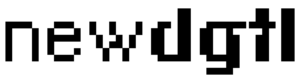It has to be one of the worst feelings ever. You’ve set up a Google Ads campaign, the campaign is ticking along well, netting conversions for you daily. Then suddenly, the conversions drop.
Like a patient at the doctor’s office, you know the symptoms of the problem very well. The issue is, figuring out the cause. The truth is, there are a wide variety of reasons why your Google Ads conversions dropped suddenly. Thankfully, Google Ads’ reporting system is quite advanced, and if you delve deep into the data they provide regarding your campaigns, you’ll eventually narrow down the reasons behind your dip in performance.
This pattern is frustrating, we know, but it happens to the best marketers. If there was one activity that we could do to guarantee that Google Ads conversions would perpetually remain high and stable, we would do it. But that ideal is unattainable.
So, what kind of recourse do you have if your Google Ads Conversions dip? Let’s take a look at some potential remedies, and when to deploy them in this article. As Google Ads experts, our solutions are backed by years of experience in the industry. Having dealt with hundreds of different Google Ads scenarios, we’ve seen it all.
Key Takeaways
- Check Conversion Tracking Codes: ensure conversion tracking codes are intact and functioning. Broken codes can cause a dramatic drop in conversions.
- Analyze Search Impression Share: monitor Impression Share metrics (Search Lost IS (Rank), Search Lost IS (Budget), Display Lost IS (Rank), and Display Lost IS (Budget)). This helps understand audience reach and identify budget or rank issues.
- Review Ad Copy and Clickthrough Rate (CTR): a drop in CTR may indicate the need for improved ad copy. Make ads more relevant to targeted keywords and landing pages.
- Evaluate Ad Quality Score: a decline in quality score affects ad rank and conversion costs. Ensure ad relevance and alignment between ad copy and landing pages.
- Use Negative Keywords: regularly update negative keywords to prevent irrelevant traffic and improve ad targeting.
- Transition to Google Analytics 4 (GA4): ensure conversions are tracked properly in GA4 as Universal Analytics ceased functioning on July 1, 2023.
- Check External Factors: assess changes in product offerings and seasonal search trends. External changes can significantly impact ad performance.
- Optimize Landing Pages: ensure landing pages are fast, responsive, and aligned with ad messages. Clear calls to action and a consistent message improve conversion rates.

Inside Google Ads Conversions
For any business that uses Google Ads, conversions are the target. Of course, conversions mean different things to different businesses. Some businesses might consider a phone call to be a conversion, while others might see a form submission or a newsletter signup as a conversion. And for others, a conversion is simply a direct sale.
Therefore, if you’re not making conversions on Google Ads, you’re simply not reaching your goals as a business.
Here’s an example of the type of Google Ads performance issues that clients come to us with when we begin managing their accounts.
“Our Google Ads conversions dropped suddenly last month. Previously, we generated 15 newsletter signups per day from our ads. Now, we only average 3 signups per day. Here is some more information:
- Our clickthrough rate for the campaign has remained constant, so have our impressions
- Our Google Analytics and conversion tracking are implemented correctly
- We have not updated our campaign at any point for the last 6 months given that it was quite successful.
How can we fix this conversion nosedive?”
This doesn’t tell us much, and we would have to look deeper into what the analytics say to explain what’s going on.
How To Troubleshoot Performance Fluctuations And Changes In Google Ads Campaigns
The first issue in dealing with these drops is that you usually have no idea what’s going on. It can be a challenge just knowing where to start. And you’re regretful too, because your campaigns were already on the right track, only for some unknown force to go and spoil it.
Don’t fret. Here’s a step-by-step look at what you can do
Check Inside Your Google Ads Account First
Before you fiddle around with anything else, like landing pages or ad copy, make sure that you didn’t make some inadvertent mistake when handling your Google Ads account. Here are some ways for you to do this:
Examine Changes Made To Google Ads Around Or Before The Date Of Decline
This is pretty much the first thing we start digging into. It seems obvious, but a lot of people overlook just how much the changes you make can impact your ad conversions.
For instance, you might have changed your focus from one audience to another, but at the same time, you didn’t change your ad copy. Well, then we might say that your old ad copy doesn’t really resonate with your new audience. On the other hand, you might have changed your copy entirely to suit your audience, but unfortunately, it still doesn’t convert your new audience, so you have to work on getting the quality up.
That’s why when you run tests, you should only test one element at a time for a fully controlled experiment. The more variables you switch around, the more quickly things can get out of hand. These things work in multiples, 5 different variables can mean that you have 10 different situations to test, and so on.
That said, you’re probably aware of your campaigns’ change history, so your diminished campaign performance likely has more to do with unseen changes behind the scenes.
Check If Your Conversion Tracking Codes Are Intact And Working Properly
When you’re running a big campaign that’s optimized for conversions, you might suddenly see your spending flatline. That might mean that your conversion tracking is broken. This happens surprisingly often. Taking a look at your conversion codes is a must.
To fix this, go to the part of your website where you installed your conversion tracking code. Then, install Google Tag Assistant to see if your codes throw errors. Follow the steps to fix the errors as needed.
Keep in mind that seasonal fluctuations are quite common, as you’ll see with enough Google Analytics experience. Go drill down and check your daily conversions. If you got 80 conversions one day and then 0 the next, that’s a dramatic decrease, and you probably have a conversion tracking problem.
Look Into Search Impression Share Metrics
You could be getting the same clicks, but that doesn’t mean you’re getting the same impressions. Ensuring you have the same impression share as before is critical, because it tells you what percentage of your audience you are reaching.
You should add the four main Impression Share (IS) metrics to your reports. These are Search Lost IS (Rank), Search Lost IS (Budget), Display Lost IS (Rank), and Display Lost IS (Budget). Go to your Google Ads campaigns navigation menu and select “All Campaigns”, then select your campaign page from the menu.
Begin by setting a time frame of at least one week. Next, navigate to the upper-right corner of the table and click on the ‘Columns’ icon. From there, choose ‘Modify columns’, proceed to ‘Competitive Metrics’, and include the options for Impression Share in your main display. After saving these settings, Impression Share (IS) data will become visible.
For a more comprehensive analysis, select a specific campaign from the navigation menu. Within this campaign, focus on ‘Conversions’ and ‘Search Impressions Share’ for the graph. Comparing these two metrics – Search Impressions Share and Conversions – will provide a clearer understanding of your campaign’s performance.
Monitor any increases in Lost IS due to Budget constraints, and consider raising your daily budget to counteract this. Similarly, if there’s an uptick in Lost IS due to Rank, this indicates a need to enhance your ad quality and potentially increase your bid amounts.
Review Your Ad Copies And CTR
Before you start, use the graph view of your Ads campaign to get a visual representation of your clickthrough rate (CTR) data. As long as you didn’t overlook what we mentioned above, a sudden drop in CTR likely means you need to improve your ad copy. Do whatever you can to make them more relevant to the keywords you’re targeting and the landing pages on your website.
Once you’ve updated your ad copy, keep monitoring your clickthrough rate and track its progress. If the decline holds steady, you should see where your ads are positioned typically amongst all the other ads. And if your CTR is suddenly dropping it likely means that your ad rank has dropped too.

Has Your Ad Quality Score Dropped?
One of the main factors in your ad ranks is the quality score. Which is to say, Google takes everything into account, including your ad copy, and landing page design, and ranks your ad among the competing ones.
The main cause of your quality score dropping is likely due to your ad becoming less relevant, which is to say when people are clicking on your ad, your landing page does not align with what they expected based on your initial ad copy. Make sure to transform your poorly-optimized landing page so that they do align.
Focusing on Quality Score is pretty important. The lower your quality score, the higher each of your conversions will cost. This will influence your overall budget for Google Ads.
Analyze Search Term Report And Use Proper Negative Keywords
You can think of your Google Ads campaigns as a set of magnets you use to attract customers. Given that each keyword is a magnet, each keyword will attract a variable number of leads. The problem is, that some keywords will attract the wrong leads, and those are the ones that end up damaging your campaign by not converting on your landing pages. You might get clicks from them, but since your ad isn’t relevant to that demographic at all, you’re just wasting your money.
To eliminate negative keywords, you can go to your campaign and click on the Keywords Page > Search Terms and select the last month as the date range.
Checking search terms reports will allow you to detect irrelevant search queries that you’re getting clicks for. Then, assign these keywords to negative keywords to stop receiving unqualified traffic.
Google Universal Analytics Transition To GA4
Be aware that if your conversions were originally set up in Google Universal Analytics, they ceased functioning on July 1, 2023, due to the transition to Google Analytics 4 (GA4). This shift could potentially disrupt your conversion tracking.
It’s recommended that you check whether you’re still receiving conversion data from Universal Analytics. Many users have reported significant declines in data from July onwards, particularly those who haven’t transitioned to GA4 yet.
External Causes Of Dropped Conversions
In most cases, Google will recommend that you adjust your cost-per-action (CPA) if you’re getting low traffic on your website. But that’s a pretty blanket solution to a set of external problems that are vast and wide-ranging.
Thus far, we have focused exclusively on the internal causes of your conversion optimization predicament. However, the cause of the conversion drop could be entirely unrelated to the campaign itself. Let’s look at the external factors affecting your Google Ads campaign performance.
Are You Offering Fewer Products?
This is the first question you should ask. Sometimes, there might be a disconnect between what you are saying on the landing page and what your store is offering in real life. If the website removes some of your highest-performing product categories, these changes can tank your performance.
Analyze Your Landing Page Experience
If you think that quality ad copy has your landing page covered, think again. Even if you think you’ve perfected your campaign, there can be several hidden landing page elements that undermine your entire campaign. When evaluating your landing pages, you should also ask:
- Does your landing page load quickly?
- Has your landing page been designed to adapt to various screen sizes, ensuring a responsive design?
- Does your landing page effectively convey the same message as your Google Ads copy?
- Is the message or goal of your landing page immediately apparent? Is this clarity maintained in the upper portion of the page without scrolling?
- Can users access your landing page from various geographical locations, on different devices, and across multiple web browsers?
- Have you implemented a clear Call To Action on your landing page?
- Is your landing page aligned with the competition? In other words, does it align with the offers, pricing, and unique selling points of your competitors?
If you answered “No” to more than 2 of those questions, your landing page probably isn’t good enough to convert a high volume of page visitors. And that’s a problem.
Not only, that but even if you don’t fine-tune your landing page, there isn’t any guarantee that you won’t face dips in conversion.
On the internet, certain things are simply out of your control. Your website’s hosting provider, for instance, can have a sudden uptick in usage, or face other technical problems. Suddenly your website, including your landing page, takes longer to load. That poses a major problem, many of your visitors are impatient and will bounce from your website when it’s not delivering the page in a timely fashion.
As a result, Google’s ad rank algorithm will penalize your website, and you’ll see your cost per conversion skyrocket as your ad quality decreases.
Decrease Or Increase In Seasonal Search Trend
You should also be conscious of other factors that can lead to a significant drop. Around Christmas, eCommerce sites are usually booming, and all sorts of people are searching for presents for their friends and family. But at the same time, searches for business-related products, such as cybersecurity, have tanked. Most people are relaxing around that time, and don’t devote as much effort to their business activities.
On the other hand, an increase in search volume can negatively influence your ads campaign. Yes, you read that right.
Remember the Impressions Share we discussed earlier. Well, most advertisers are aware of the highest search volume periods of the year. And as such, they start chucking money at ads during these times to attract new customers. If you don’t make any changes to your own ad campaigns during these periods, you’re going to fall behind your competitors. Your Impression Share has decreased.
Here’s an example: most businesses that market themselves to families will advertise a lot more aggressively during Thanksgiving. A business that doesn’t advertise aggressively during these times will likely see a decrease in market share as it gets out-competed.

Browse News, Social Media, And Review Websites
They say all publicity is good publicity, but as digital marketers, we know that this really isn’t true. Getting into the news for controversial reasons can easily be a detriment to your search campaigns.
You should keep up to date with social media like Twitter, Facebook, and various review platforms like Google Reviews and Yelp. There are tools to help you monitor your business’ status online to streamline this. Get ahead of any social media buzz before it really starts to impact you.
Note that bad reviews on certain websites can also start to impact your organic search. So, customers might discover your ad, then search for your business, and immediately land upon a pile of negative reviews.
Increased Competition
Your competitors aren’t sleeping, like you, they’re trying to find new ways to make money. From time to time, that might mean that a competitor might start bidding on campaigns more aggressively for their own internal reasons. They might have increased their ad budget or diverted it more toward Google Ads, either way, that will hurt you as CPC and cost per conversion shoot up. You’ll have to adjust your own budget to compete.
Google’s Technical Factors.
Sometimes, Google’s Ads Engine makes updates, and they simply don’t work in your favor. We’ve seen multiple campaigns from yet-to-be clients where their cost per click doubled, or worse, tripled, for certain keywords. This wasn’t anybody’s fault but Google’s, they simply determined, by their own calculations, that they could receive more money per click for a particular keyword, and adjusted their algorithm accordingly.
As a result, you’ll need to adjust your own campaign and its bidding strategy to match this new advertising paradigm.
Find A New Solution With New Digital
We’ve gone over an extensive list of issues that could cause your Google Ads to drop suddenly, but it wasn’t even exhaustive. To us as experienced Google Ads experts, we’ve only presented you with the most obvious causes for why your conversions fell. The reality is, that there could be multiple forces at work that trigger a trough in conversions, some of which require extensive searching and experience to uncover.
Working with a battle-tested Google Ads firm like New Digital will help you discover all the possible causes for your diminished ads success. We’ll identify the start date of your decline, and burrow deep into your Ads and analytics to catch what’s going on behind the scenes.
Reach out to us to book a free consultation, where we’ll finally help you get to the bottom of this Google Ads conundrum.